Aerexplorer
This mod includes various tweaks for the Windows Explorer to look and behave more like its Windows Vista, 7, 8, or older Windows 10 counterpart.
IMPORTANT: READ!
Windhawk needs to hook into svchost.exe to successfully capture the creation of Explorer windows.
Please navigate to Windhawk's Settings, Advanced settings, More advanced settings, and make sure that
svchost.exe is in the Process inclusion list.
Showcase
Configured like Windows Vista
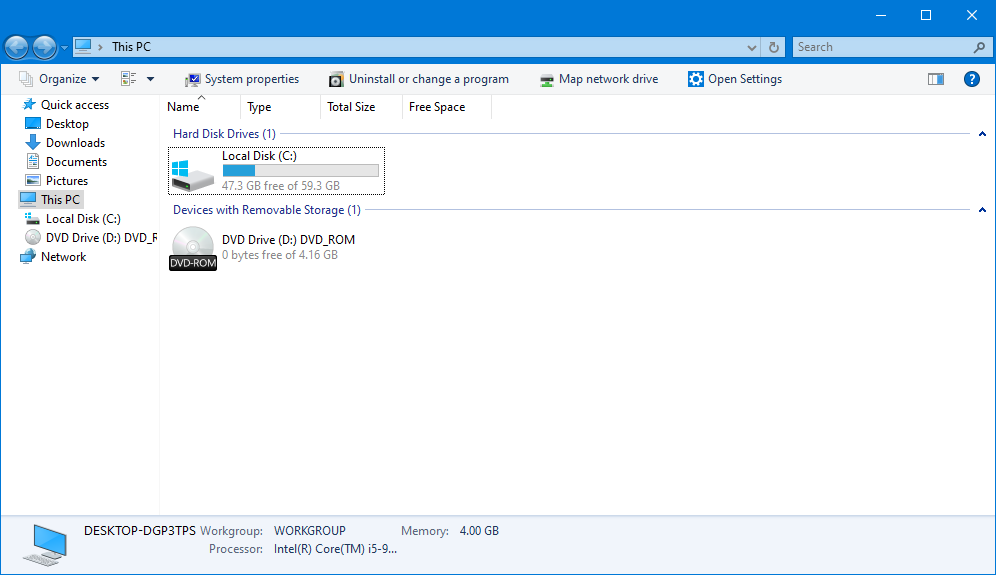
Configured like Windows 7
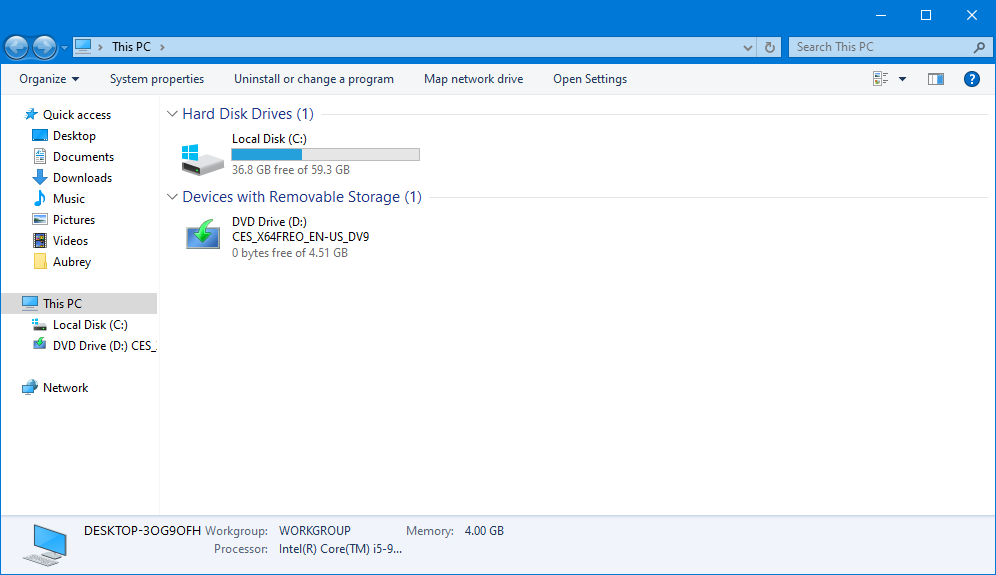
Configured like Windows 8.0
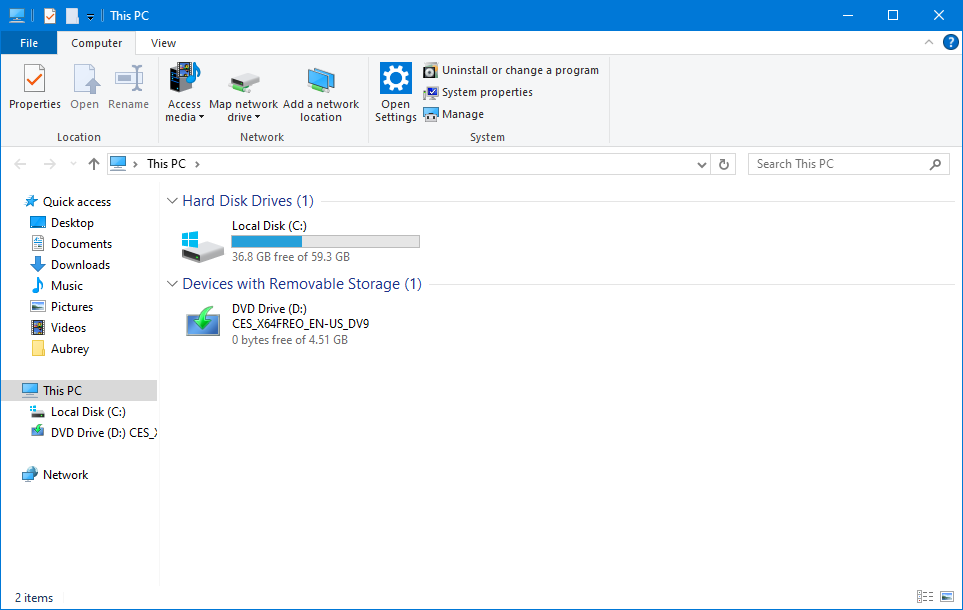
Configured like Windows 10 RTM
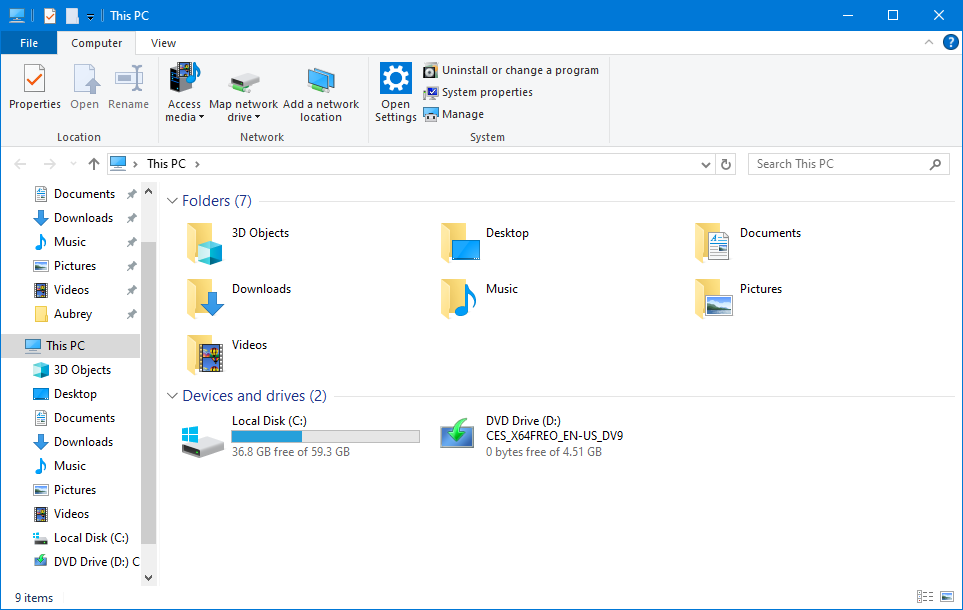
Common issues
Control Panel lost its styling.
OldNewExplorer allows for modification of UIFILE resources located in shell32.dll through the theme's shellstyle.dll. You can leave OldNewExplorer installed with all of its options disabled, or, if you're on 1903 or greater version, look into porting the modified UIFILEs from your shellstyle.dll to shell32.dll.mun. The former is generally easier, and works just fine, though.
The user folders keep reappearing under This PC on the navigation pane.
This is an issue with the way the navigation pane works. Since the user folders are under This PC in the path, it will try to correct itself by adding them under This PC on the navigation pane. If you use this registry hack, they will be moved back under your user folder, and stop reappearing under This PC on the navigation pane.
Support
This mod is primarily tested on Windows 10 Vibranium (which includes 2004, 20H2, 21H1, 21H2, and 22H2), but it has been confirmed to work to a varying degree on:
- Redstone 4 (1803)
- Redstone 5 (1809)
- Vanadium (1909)
- Iron (Server 2022)
Additionally, you can get it working on newer versions such as Windows 11 by replacing ExplorerFrame.dll with that from build 21332, but it is not supported and not recommended.
Feel free to try it on other versions, but it may not work.