Details
450,469 users
Details
438,851 users
Details
264,467 users
Details
190,058 users
Details
119,478 users
Details
90,428 users
Details
87,113 users
Details
66,376 users
Details
50,279 users
Details
44,843 users
Details
40,673 users
Details
39,940 users
Details
32,619 users
Details
31,973 users
Details
34,299 users
Details
28,141 users
Details
27,585 users
Details
26,887 users
Details
25,728 users
Details
22,814 users
Details
20,286 users
Details
20,157 users
Details
19,631 users
Details
16,470 users
Details
15,908 users
Details
16,784 users
Details
13,979 users
Details
12,346 users
Details
10,471 users
Details
10,260 users
Details
Settings
Source Code
Changelog
Classic Explorer Treeview
This mod changes the Explorer Treeview (otherwise known as Folder Pane or Navigation Pane) to look more classic. It draws it's own Folder Band with a functional X button. If you are using OpenShell, then you need to set the correct settings for Classic Explorer in the Navigation Pane tab: Vista style and Tree item spacing 0.
This mod supports the Classic and Basic (non DWM) themes, others may work but aren't supported.
If the mod is to be disabled, it's recommended not to use file explorer windows that were opened prior to disabling it, as it may lead to undefined behaviour.
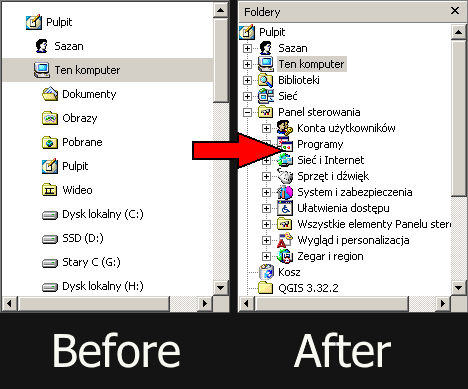
For issue reports, contact waldemar3194 on Discord, or file a report at my github repository.
Changelog:
1.1.3
- Use Microsoft::WRL::ComPtr instead of winrt::com_ptr
- Symbol hooks made compatible with Win7
1.1.2
- Added a option to enable item hot tracking
1.1.1
- Added a option to draw a gradient background for the header for XP-like looks
- Added a context menu for the header like in real InfoBands
- A theme-accurate button frame is now drawn for the X button
1.1
- Enabling the folders pane will now hide real InfoBands and vice versa
- Fixed a hidden bug where clicking the X button many times would hang Explorer
- Added a working entry in the Explorer Bars submenu
- Removed 32bit "support"
1.0.3
- Optimized expando button drawing
- Mod will now explicitly load the required dll module
1.0.2
- Accurate dotted lines
- Fixed a bug with quick access item being too big
1.0.1
- More accurate treeview item spacing
- Mod no longer requires different settings on Win10 and Win11
- Added a preview image to the description
- Added settings to set the X, Y offsets of the close button
1.0
- Fixed explorer.exe instability
- Removed redundant linker arguments
- Removed redundant includes
- Added a option to use a default, system localized text for the folder band
- Moving the treeview on the Y axis will no longer be attempted
- Fixed the tooltips displayed when hovering over a item that doesn't fit in the treeview window
- Added many comments to the code
0.5.1
- Hotfix: fixed a graphical bug that led to spurious expando buttons being drawn
0.5
- Changed the Folders band text font to be the same as in a real InfoBand
- Folders band is now scaled semi-accurately when a non-standard sized theme is applied
- Fixed the gaps to the sides of the folder band
- Fixed some memory leaks
- Fixed scrollbar buttons not appearing pressed in
0.4
- Changed raw COM pointers to winrt::com_ptr
- Changed the way Folders band text is stored in the mod
- Added a option to automatically set the line color based on the currently used theme
- Changed the mod to only subclass CNscTree controls that are part of file explorer windows, disregarding others that may be created in the explorer.exe process
- Accurate mouse pointer will be displayed when hovering over tree view items
0.3
- More accurate positioning and sizing of the folder band (Cynosphere)
- Proper close button "glyph" (Cynosphere)
- Close button glyph will now appear pressed in like a proper button label
- Fixed a bug with close button appearing pressed in on mouse hover after it was pressed, but the mouse pointer left the window area before the mouse button was released
- Fixed a bug with incorrect cursor being sometimes displayed when hovering over the folder band
- Draw bottom rebar line on the folder band (Cynosphere)
- Add option to use highlight color for drawing lines for better visibility on dark themes (Cynosphere)
0.2
- Fixed a bug with drawing lines when LinesAtRoot is enabled.
- Added a 3D border to the X button when mouse is hovering over it.
- Added a option not to draw +/- buttons so that the mod can be used when themes are enabled.
- Fixed the treeview being drawn over in certain circumstances.
0.1
- Initial release.